Don't Waste Your Money on eBooks
I've been a Fictionwise customer for many years. I'm a Buywise Club member. I spend far too much money on books.
But I've pretty much had it with ebooks. They are over-priced and non-transferable - and half of what I want to read isn't available as an ebook, anyway.
And when something goes wrong - your books just vanish.
On Monday, Jonathan Kellerman's latest novel, Gone, went on sale at Fictionwise with a 50% Micropay Rebate. Sounded like a good deal - even though Kellerman was listed as "John Kellerman" instead of Jonathan and even though the Micropay Rebate is variously listed as 50% and 100% depending on which paragraph you read.
Mistakes happen - Fictionwise is a reputable retailer. Right? I bought it.
Here's a screen capture of my copy of this over-priced, non-refundable ebook: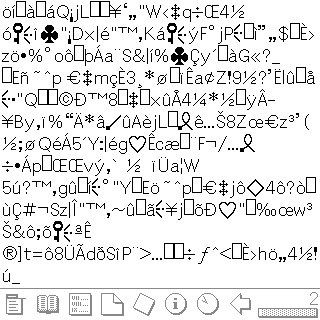
Here's part of Fictionwise's response to my request for a replacement:
"I have confirmed the problem with this eBook. I have sent an urgent
note to the supplier requesting that this be fixed. I will let you
know when they respond."
Can you imagine this response from any bookseller in the world? If the print was smeared or garbled on a paper edition, would the bookstore owner ask me to be patient while they sent the book back to the publisher and hoped that a new copy would arrive sometime soon? Wouldn't they just hand me a new copy and an apology?
But with ebooks and DRM, I have a garbled bit of unuseable crap (which, as an added bonus, also crashes my Palm) sitting on My Bookshelf at Fictionwise. Although Fictionwise acknowledges the problem, although Fictionwise confirms the error, although Fictionwise controls My Bookshelf and can replace the file -- we'll just have to hope that the supplier responds soon.
Well, soon has passed. The book is still unreadable.
I just ordered my first hard cover book in years. The luddites were right and I was wrong. These digital files aren't books.
Saturday, April 29, 2006
Wednesday, April 26, 2006
Get a Yahoo Mail Beta Invite
Here's a tip from MobileRead Network for Yahoo Mail Readers.
Yahoo Mail beta is Yahoo's answer to Gmail: webmail like desktop mail - thanks to Ajax. Normally it's hard to get an invite, but here is a how-to get yourself invited immediately (I just got invited, see screenshot):
How to change your content preference:
1 Log in to Yahoo Mail
2 Click Options
3 Select Account information from the left panel
4 Go to Member Information, General Preferences, Preferred Content
5. Select, for example, Yahoo UK
6. Click Finished
7. Go to Yahoo Mail - you’ll see a page that says “It’s the New Yahoo! Mail Beta… and you’re invited.”
8. Click on “Try Beta Now”.
In case Step 5 isn't clear - you have to change your preferences from whatever your current setting is to something else. If you're an American, Yahoo UK is a good choice because the language remains English. You can change back after you sign up for the beta.
